Extend QOR Admin
QOR Admin aims to be a flexible, easily extendable, and highly configurable admin framework that could fit most business requirements. In this chapter, we will learn how to extend the admin framework.
Resource
Extend QOR Resource
When added a struct to QOR Admin, QOR Admin will check if this struct and its embedded structs implemented interface ConfigureResourceBeforeInitializeInterface or ConfigureResourceInterface
The ConfigureResourceBeforeInitializeInterface interface will be invoked before initializing the resource.
The ConfigureResourceInterface interface will be invoked after initializing the resource.
So when AddResource, the workflow looks like:
type User struct {
}
func (User) ConfigureQorResourceBeforeInitialize(resource.Resourcer) {
// do something before initialize
}
func (User) ConfigureQorResource(resource.Resourcer) {
// do something after initialize
}
user := Admin.AddResource(&User{})
// 1, run User.ConfigureQorResourceBeforeInitialize(user)
// 2, Apply default settings to Resource
// 3, run User.ConfigureQorResource(user)
This is helpful when writing QOR Plugins, most plugins are written based on that, for example: QOR L10n, QOR Publish2
Overwrite CURD Handler
QOR Admin generates default CURD Handlers based on GORM's API, if your resource is not a GORM-backend model, you can consider to write your own CRUD handler, like save it into Redis or a cache server, like:
res.FindOneHandler = func(result interface{}, metaValues *resource.MetaValues, context *qor.Context) error {
// find record and decode it to result
}
res.FindManyHandler = func(results interface{}, context *qor.Context) error {
// find records and decode them to results
}
res.SaveHandler = func(result interface{}, context *qor.Context) error {
// save result
}
res.DeleteHandler = func(result interface{}, context *qor.Context) error {
// delete result
}
Checkout https://github.com/qor/qor/blob/master/resource/crud.go to get some hints from default implementations
Generate nested RESTFul API is using this feature.
Attributes
As you know, you could set index/show/edit/new page's attributes with IndexAttrs, NewAttrs, EditAttrs, ShowAttrs.
When you writing plugins, you might have requirements that always show or hide some attributes, OverrideIndexAttrs, OverrideNewAttrs, OverrideEditAttrs, OverrideShowAttrs are for the job, you could write it like:
// Each time you configured EditAttrs for the resource, we will append field `PublisReady` and remove `State` from edit attrs.
res.OverrideEditAttrs(func() {
res.EditAttrs(res.EditAttrs(), "PublishReady", "-State")
})
Metas
Reconfigure Meta
QOR Admin will combine your Meta configurations, the latest configuration will overwrite previous one.
user.Meta(&admin.Meta{Name: "Gender", Label: "Select Gender", Config: &admin.SelectOneConfig{Collection: []string{"Male", "Female", "Unknown"}}})
user.Meta(&admin.Meta{Name: "Gender", Config: &admin.SelectOneConfig{Collection: []string{"Male", "Female"}}})
// becomes
user.Meta(&admin.Meta{Name: "Gender", Label: "Select Gender", Config: &admin.SelectOneConfig{Collection: []string{"Male", "Female"}}})
Register Meta Processor
Meta Processor will be call each time reconfigure a Meta
genderMeta := user.Meta(&admin.Meta{Name: "Gender", Label: "Select Gender", Config: &admin.SelectOneConfig{Collection: []string{"Male", "Female"}}})
genderMeta.AddProcessor(*admin.MetaProcessor{
Name: "make-sure-label-is-select-gender",
Handler: func(meta *admin.Meta) {
meta.Label = "Select Gender"
},
})
Create New Meta Types
QOR Admin only provides Common Meta types, you can easily create your own one, like:
user.Meta(&admin.Meta{Name: "FieldName", Type: "my-fancy-meta-type"})
Then create templates meta/index/my-fancy-meta-type.tmpl, meta/show/my-fancy-meta-type.tmpl, and put them into qor view paths, you are done.
meta/index/my-fancy-meta-type.tmpl will be used when rendering index page, if it doesn't exist, QOR Admin will use the meta's value from Valuer, and show it as a string in the listing table.
meta/form/my-fancy-meta-type.tmpl will be used when rendering show/edit page, this file must exist to render the meta correctly.
Check out QOR Slug as an example.
Create Meta Config
If you want to pass some configurations to view, Meta Config is for you, different type of Metas usually have different things to configure, like meta select one, you can configure its data source, open type, for meta rich editor, you can configure its used plugins, asset manager.
For your created meta types, if you have requirements to pass configuration to views, it's better to create a Meta Config for it, e.g:
type FancyMetaConfig struct {
Config1 string
Config2 string
}
// Meta Config has to implement this interface
func (FancyMetaConfig) ConfigureQorMeta(metaor resource.Metaor) {
if meta, ok := metaor.(*admin.Meta); ok {
// do something for meta
}
}
Refer Rich Editor Config as example.
Default Meta Configor
Meta Configor is something registered into Admin globally, any metas registered later will call Meta Configor, e.g:
// All `date` metas will get a default FormattedValuer if it is not configured.
Admin.RegisterMetaConfigor("date", func(meta *Meta) {
if meta.FormattedValuer == nil {
meta.SetFormattedValuer(func(value interface{}, context *qor.Context) interface{} {
switch date := meta.GetValuer()(value, context).(type) {
case *time.Time:
if date == nil {
return ""
}
if date.IsZero() {
return ""
}
return utils.FormatTime(*date, "2006-01-02", context)
case time.Time:
if date.IsZero() {
return ""
}
return utils.FormatTime(date, "2006-01-02", context)
default:
return date
}
})
}
})
Check Meta Configors for more examples.
Customize View
Checkout customize templates for how to overwrite view
Register FuncMap
Register func map to views, then you could use them in your templates.
Admin.RegisterFuncMap("my_fancy_func", func() string {
return "my_fancy_func"
})
View Actions
If you put any templates to {qor view paths}/actions, it will be loaded for index/edit/new/show pages automatically.
And you can only load an HTML snippet for your index page, by creating a template {qor view paths}/actions/index/my_html_snippet.tmpl, it will be loaded into page's subheader.
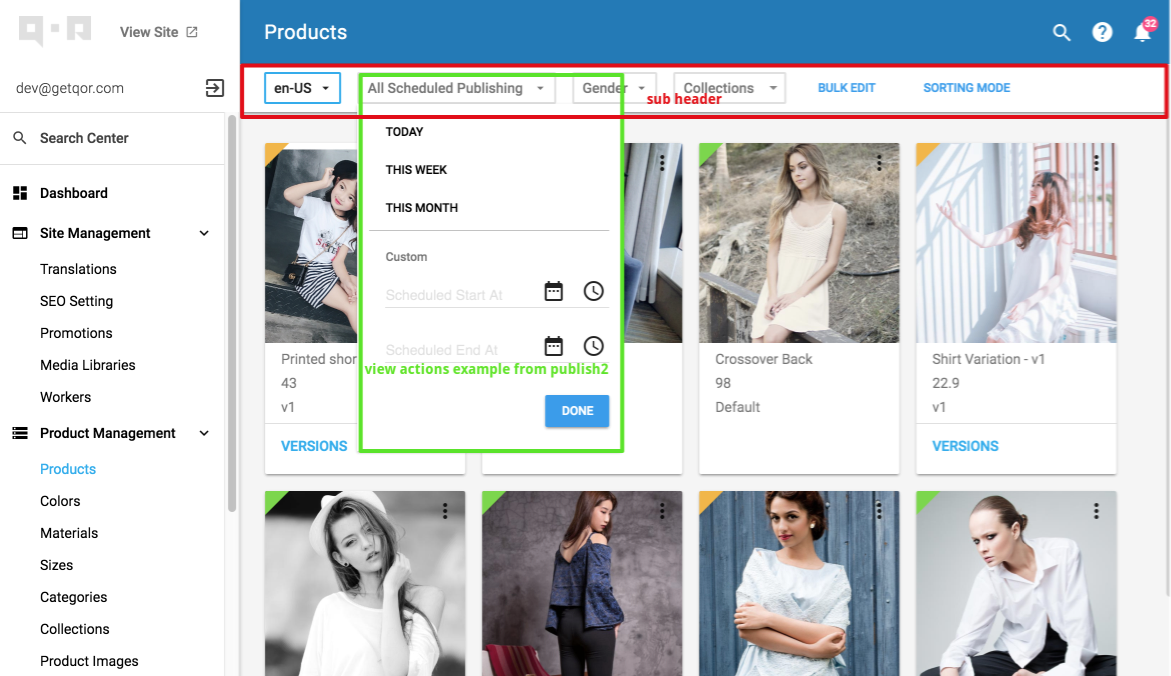
QOR Activity, QOR Publish2 are built based on this strategy.
View Actions for Header
If you put a template into {qor view paths}/actions/header, it will be loaded in the top area of your admin site, e.g:
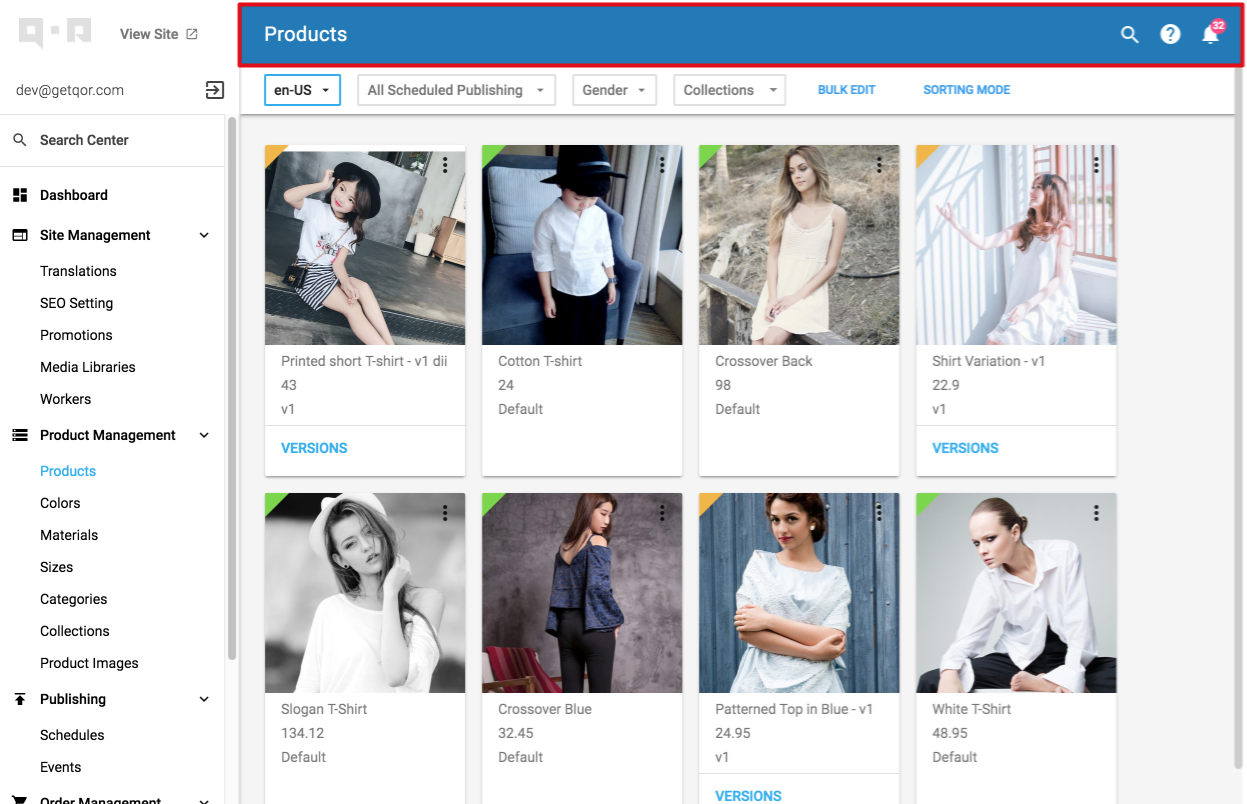
QOR Help, QOR Notification are built based on it.
Router
You can define your own routes using Router.
Routes (a.k.a. mux, handlers) are a way to map from a URL path to some code which is executed when an end-user accesses that path.
Registering HTTP routes
First, get router from QOR Admin...
router := Admin.GetRouter()
General routes
router.Get("/path", func(context *admin.Context) {
// do something here
})
router.Post("/path", func(context *admin.Context) {
// do something here
})
router.Put("/path", func(context *admin.Context) {
// do something here
})
router.Delete("/path", func(context *admin.Context) {
// do something here
})
Naming route
router.Get("/path/:name", func(context *admin.Context) {
context.Request.URL.Query().Get(":name")
})
Regexp support
router.Get("/path/:name[world]", func(context *admin.Context) { // "/hello/world"
context.Request.URL.Query().Get(":name")
})
router.Get("/path/:name[\\d+]", func(context *admin.Context) { // "/hello/123"
context.Request.URL.Query().Get(":name")
})
Middlewares
QOR Admin's Router has middlewares support, you could do some advanced work with it, take below code as example:
db1 := gorm.Open("sqlite", "db1.db")
db2 := gorm.Open("sqlite", "db2.db")
Admin.GetRouter().Use(&admin.Middleware{
Name: "switch_db",
Handler: func(context *admin.Context, middleware *admin.Middleware) {
// switch admin's database to db2 for products related requests
if regexp.MustCompile("/admin/products").MatchString(context.Request.URL.Path) {
context.SetDB(db2)
}
middleware.Next(context)
},
})